wrk基准测试技能介绍
wrk简介
wrk 是一个开源的支持HTTP协议的基准测试工具,它的特点是高并发低损耗,安装部署简单,但是,不适合做多协议及复杂场景的性能测试。它原生支持LuaJIT脚本
wrk安装
linux系统中,首先需要安装git,因为代码开源在github上,运行依赖gcc、openssl
# 下载
git clone https://github.com/wg/wrk.git
# 编译
cd wrk # 进入下载后的文件路径
make
wrk使用说明
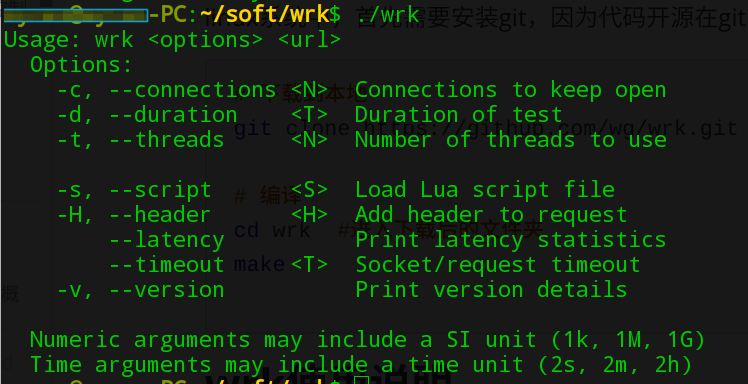
Usage: wrk <options> <url>
Options:
-c, --connections <N> Connections to keep open
-d, --duration <T> Duration of test
-t, --threads <N> Number of threads to use
-s, --script <S> Load Lua script file
-H, --header <H> Add header to request
--latency Print latency statistics
--timeout <T> Socket/request timeout
-v, --version Print version details
Numeric arguments may include a SI unit (1k, 1M, 1G)
Time arguments may include a time unit (2s, 2m, 2h)
-c, 后面跟数字,代表http连接数
-d, 后面跟数字,代表持续运行时长
-t, 后面跟数字,代表启动多少个线程
-s, 后面跟脚本名称,脚本用lua编写
-H, 后面跟消息头
--latency 代表输出响应的详细信息
--timeout 后面跟设置的超时时长
-v, 版本信息
演示示例
wy@wy-PC:~/soft/wrk$ ./wrk -t4 -c100 -d60s --latency http://i-beta.cnblogs.com/
Running 1m test @ http://i-beta.cnblogs.com/
4 threads and 100 connections
Thread Stats Avg Stdev Max +/- Stdev
Latency 65.43ms 149.40ms 1.99s 94.52%
Req/Sec 314.42 147.76 750.00 66.86%
Latency Distribution
50% 25.53ms
75% 33.37ms
90% 96.07ms
99% 890.49ms
71042 requests in 1.00m, 17.14MB read
Socket errors: connect 0, read 0, write 0, timeout 648
Requests/sec: 1182.56
Transfer/sec: 292.12KB
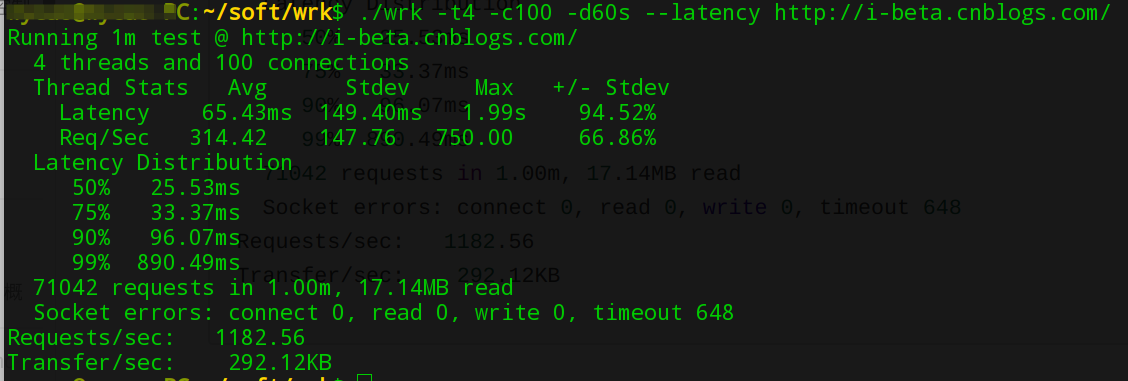
命令:./wrk -t4 -c100 -d60s --latency 网址
-t4: 4个线程
-c100: 建立100个连接
-d60s: 持续运行60s
-- Latency: 显示详细响应信息
Running 1m test @ http://i-beta.cnblogs.com/: 向某个网址持续施压 1 分钟
4 threads and 100 connections:4个线程,共建立100个连接
Thread Stats Avg Stdev Max +/- Stdev
Latency 65.43ms 149.40ms 1.99s 94.52%
Req/Sec 314.42 147.76 750.00 66.86%
简易的聚合报告,显示 平均响值、标准方差、最大值、偏差振幅(值越大,说明离散程度越高)
Latency:响应时间分布
Req/Sec:每秒请求数
Latency Distribution
50% 25.53ms
75% 33.37ms
90% 96.07ms
99% 890.49ms
50% 75% 90% 99%的响应时间分布图表
71042 requests in 1.00m, 17.14MB read: 在 1 分钟内,共请求了71042次,读取了17.14MB数据
Socket errors: connect 0, read 0, write 0, timeout 648:本次测试,连接错误 0 次, 读取错误 0 次, 写错误 0 次, 超时错误 648 次
Requests/sec: 1182.56: 本次测试,所有线程平均每秒 1182.56 次请求
Transfer/sec: 292.12KB: 本次测试, 所有请求的平均吞吐量为 292.12KB
想要更深入了解wrk功能,可以在github上 查看帮助文档:https://github.com/wg/wrk/blob/master/README.md 对应lua语言,有兴趣的同学,请自行学习。
获得更多有趣有料的软件测试技能,欢迎关注 柠檬班微信公众号。
欢迎来到testingpai.com!
注册 关于