目录:
一、什么是Bean Shell
二、Jmeter有哪些Bean Shell
三、BeanShell的用法
四、引入java代码的三种方式
MD5加密之Bean Shell(了解)
一、什么是Bean Shell
BeanShell是一种完全符合Java语法规范的脚本语言,并且又拥有自己的一些语法和方法;
BeanShell是一种松散类型的脚本语言(这点和JS类似);
BeanShell是用Java写成的,一个小型的、免费的、可以下载的、嵌入式的Java源代码解释器,具有对象脚本语言特性,非常精简的解释器jar文件大小为175k。
BeanShell执行标准Java语句和表达式,另外包括一些脚本命令和语法。
二、Jmeter有哪些Bean Shell
定时器: BeanShell Timer
前置处理器:BeanShell PreProcessor
采样器: BeanShell Sampler
后置处理器:BeanShell PostProcessor
断言: BeanShell断言
监听器: BeanShell Listener
三、BeanShell的用法
在此介绍下BeanShell Sampler的用法,其它的beahshell可以类推。在此我们使用beahshell调用自己写的工具类,工具类实现了密码的加、解密功能:
1、Idea工具准备好算法
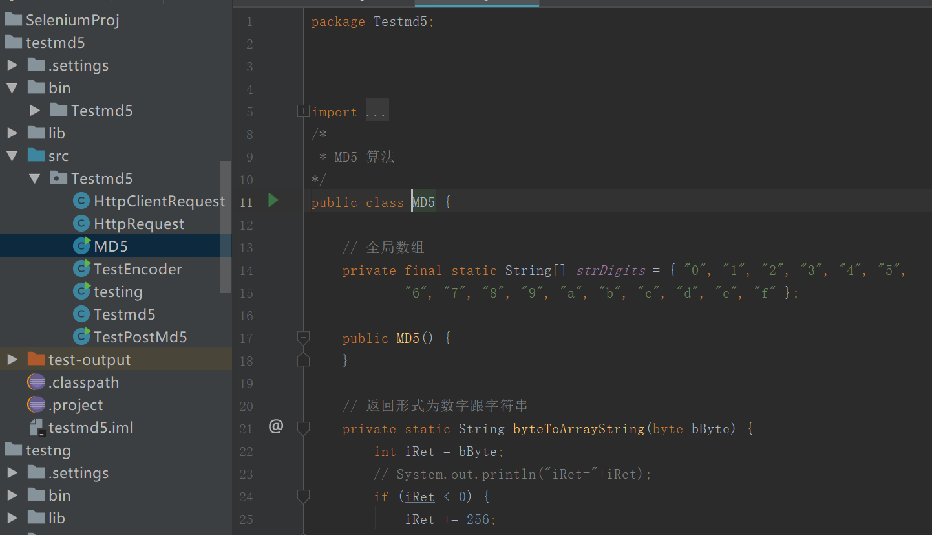
准备好调试的方法
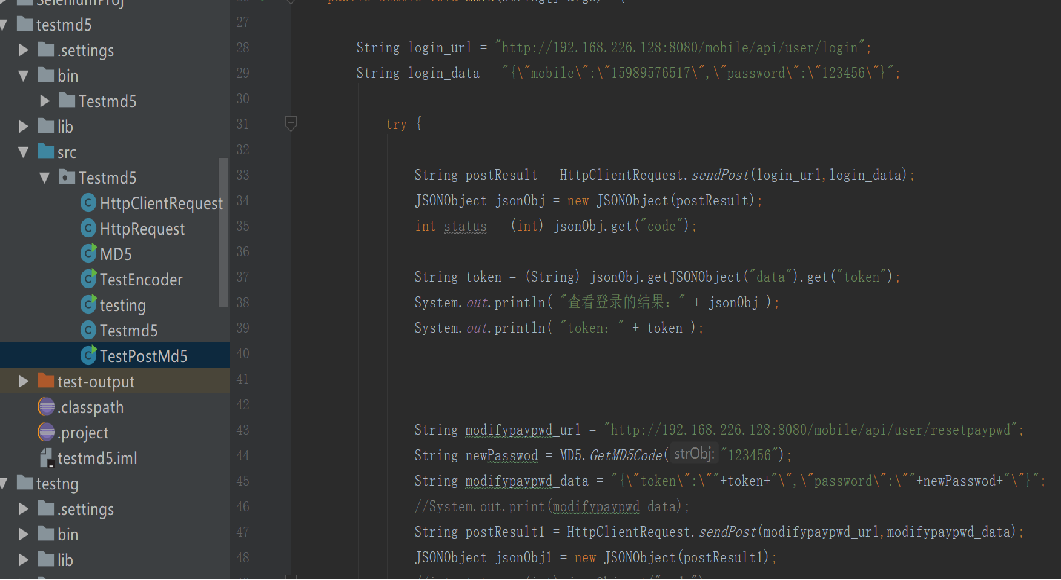
Idea导出jar包
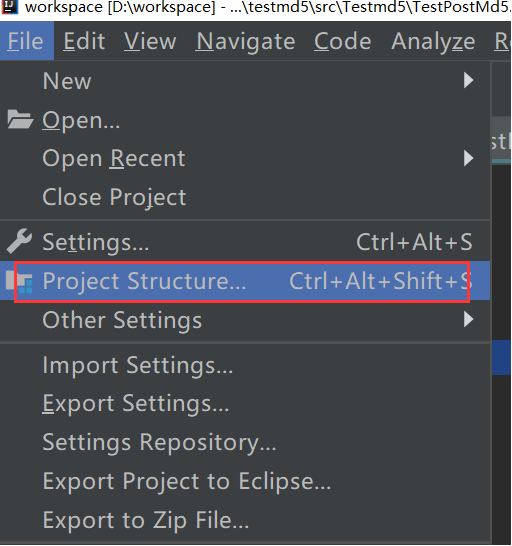
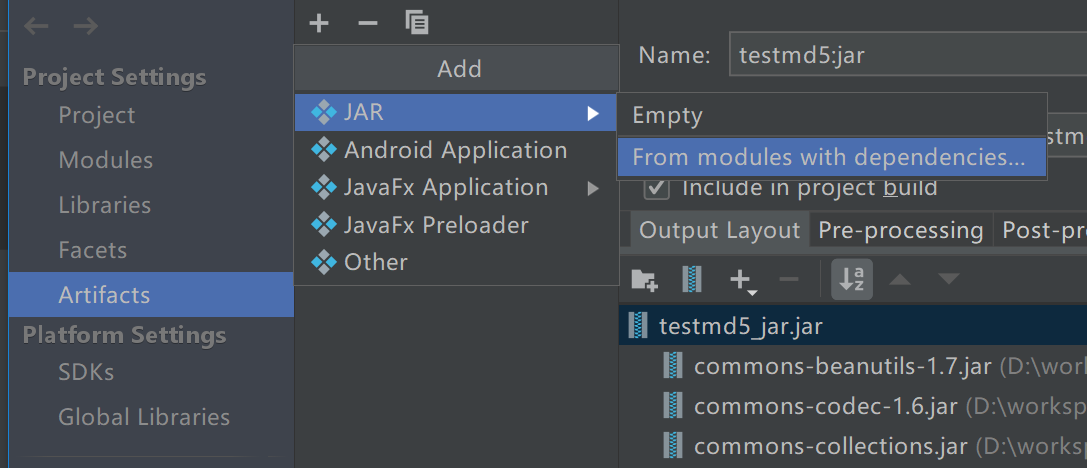
设置完是这样子的,关于 JAR files from libraries的两个选项:
选中第一个的话,打完包后是一个jar包
选中第二个的话,打完包后是一个jar包,外带你项目所用的jar包
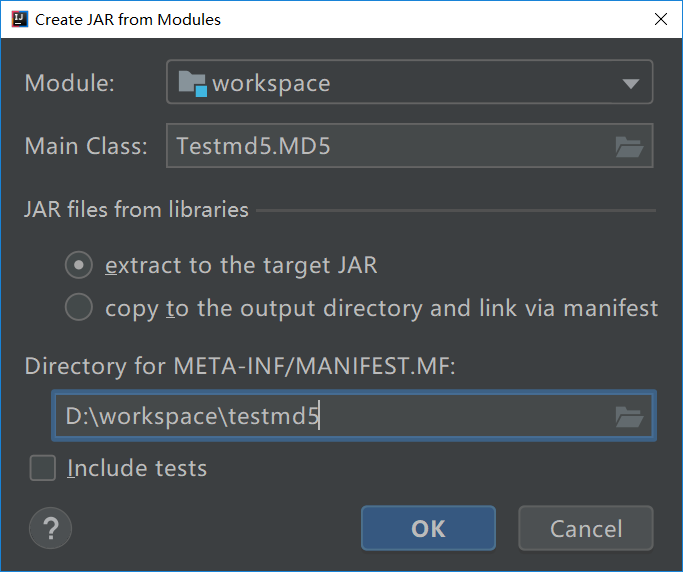
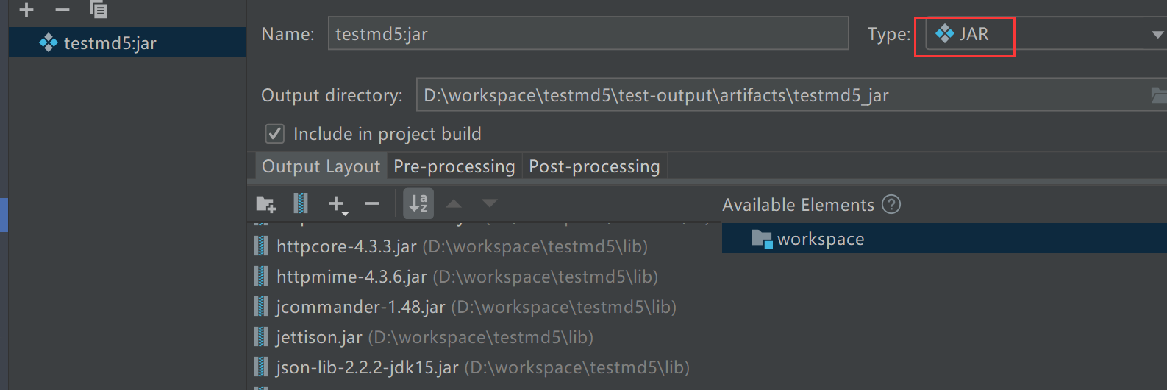
最后一步
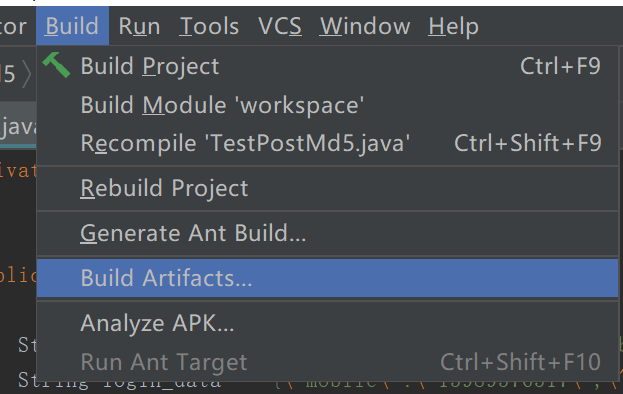
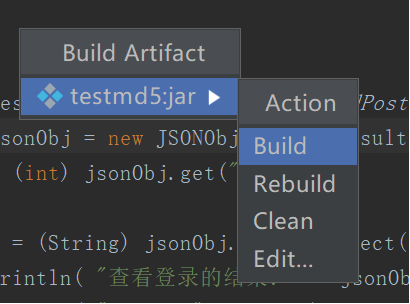
2、把jar包在测试计划里面,进行导入
3、两种方式进行:
一种是:打开jmeter,添加一个http sampler(调用重置支付密码接口),在sampler下添加一个BeanShell Sampler
另外一种:直接在beanshell 里面完成请求加密操作
4、在BeanShell Sampler中导入我们的jar包,调用里面的加、解密码方法,把结果保存在jmeter变量中,下面两个方法是beanshell中我们最常用到的:
vars.get():获得变量值
vars.put():,将数据存到jmeter变量中
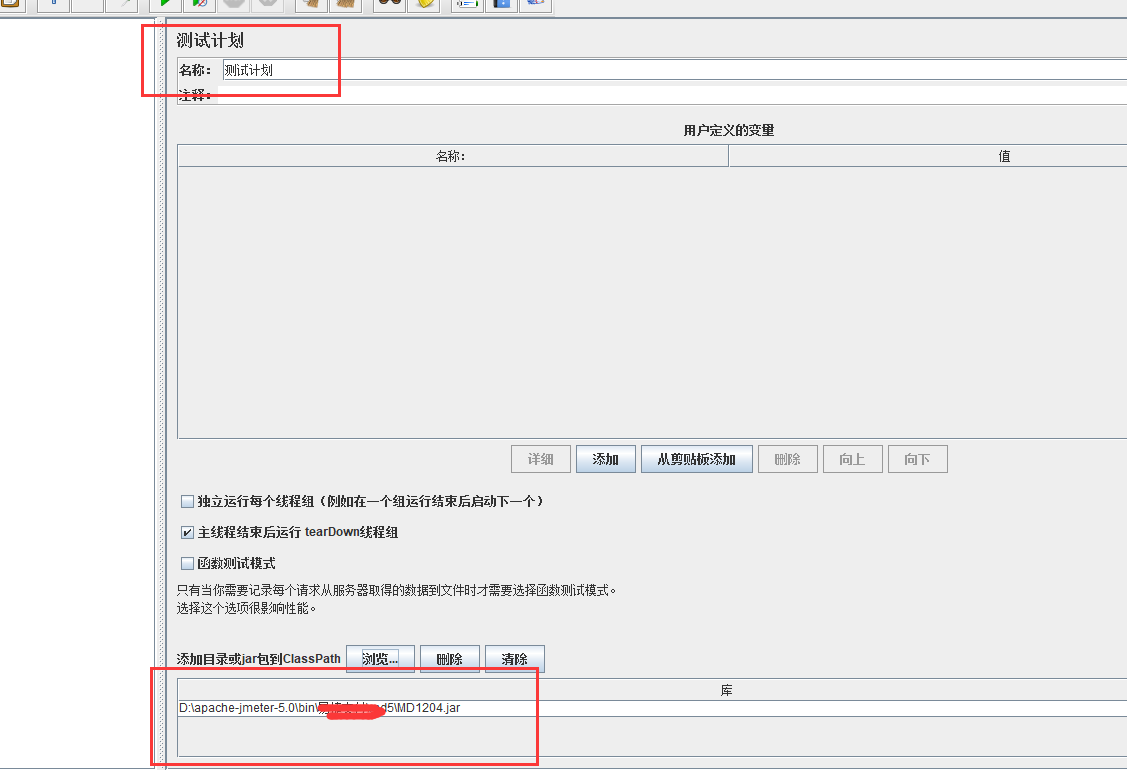
import jmeter.MD5;
{
String newpwd = "123456";
MD5 getMD5 = new MD5();
String res = getMD5.GetMD5Code(newpwd);
vars.put("resnewpwd",res);
System.out.println(res);
}
5、把加密后的密码存到jmeter变量中,然后在http sampler中就可以通过${resnewpwd}进行使用了
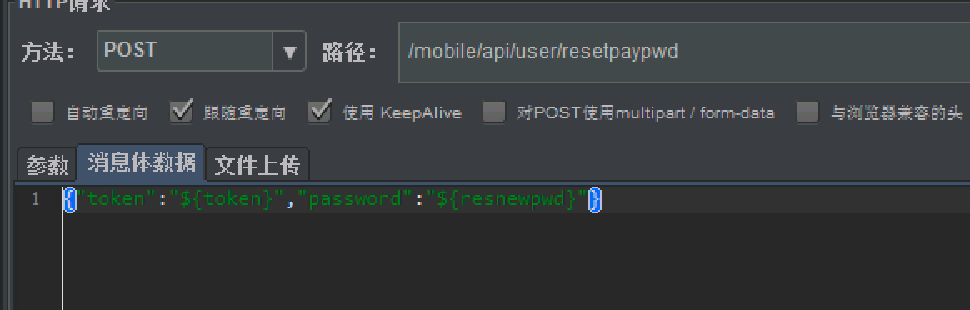
6、执行脚本:
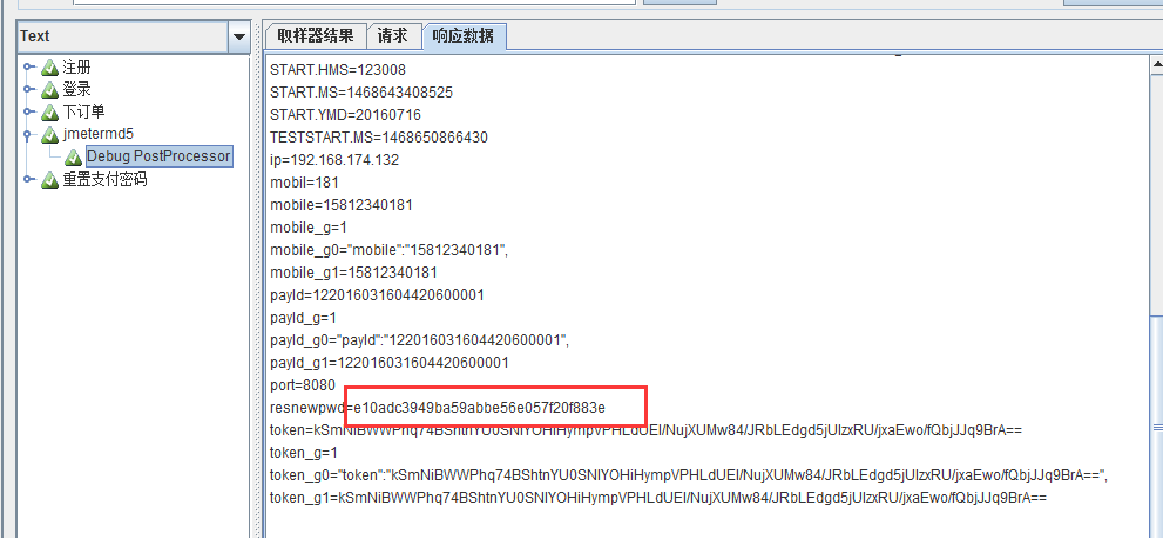
另外一种方式:直接在BeanShell Sampler里面完成
import jmeter.MD5;
import jmeter.HttpClientRequest;
import org.apache.http.HttpEntity;
import org.apache.http.HttpResponse;
import org.apache.http.client.HttpClient;
import org.apache.http.client.methods.HttpGet;
import org.apache.http.client.methods.HttpPost;
import org.apache.http.impl.client.DefaultHttpClient;
import org.codehaus.jettison.json.JSONObject;
String login_url = "http://119.29.164.88:8080/mobile/api/user/login";
String login_data = "{\"mobile\":\"15800000002\",\"password\":\"123456\"}";
String postResult = HttpClientRequest.sendPost(login_url,login_data);
JSONObject jsonObj = new JSONObject(postResult);
//int status = (int) jsonObj.get("code");
String token = (String) jsonObj.getJSONObject("data").get("token");
System.out.println( "查看登录的结果:" + jsonObj );
System.out.println( "token:" + token );
String modifypaypwd_url = "http://119.29.164.88::8080/mobile/api/user/resetpaypwd";
String newPasswod = MD5.GetMD5Code("123456");
String modifypaypwd_data = "{\"token\":\""+token+"\",\"password\":\""+newPasswod+"\"}";
//System.out.print(modifypaypwd_data);
String postResult1 = HttpClientRequest.sendPost(modifypaypwd_url,modifypaypwd_data);
JSONObject jsonObj1 = new JSONObject(postResult1);
int status = (int) jsonObj1.get("code");
//String token = (String) jsonObj.getJSONObject("data").get("token");
System.out.println( "查看加密的结果:" + jsonObj1 );
log.info("code的值:" + status);
vars.put("code",status.toString());
vars.put("jsonObj1",jsonObj1.toString());
beanshell断言
// 使用vars.get()方法获取变量的值
String status = vars.get("code");
log.info("code的值:" + status);
if(status.equals("0")){
Failure = false;
FailureMessage = "成功";
log.info("成功");
}
else{
Failure = true;
FailureMessage = "失败";
log.info("失败");
}
引入java代码另外两种方式
一、一种方式:直接引入java文件
1、假如我有一个java 源文件,名为: MD5.java
2、Bean Shell使用代码如下:
在bean shel中通过source("代码路径")方法引入java,然后调用方法和java一样,new一个class,再调用里面的GetMD5Code 方法。
source("D:\workspace\jmeter\src\jmeter\MD5.java");
String newpwd = "123456";
MD5 getMD5 = new MD5();
String resnew = getMD5.GetMD5Code(newpwd);
//System.out.println(res);
//vars.put("resoldpwd",resold);
vars.put("resnewpwd",resnew);
二、另外一种方式:引用外部class文件:
现在知道如何引用外部文件,有时候如果我们只有class文件怎么办呢?其实在jmeter中也可以直接引用class文件,示例如下:
1、直接把上例中的java文件编译成class文件,如何编译请自行百度。
2、Bean Shell使用代码如下:
用addClassPath("D:\")方法引入 class文件,在用import导入包及类,然后就可以像java一样调用了
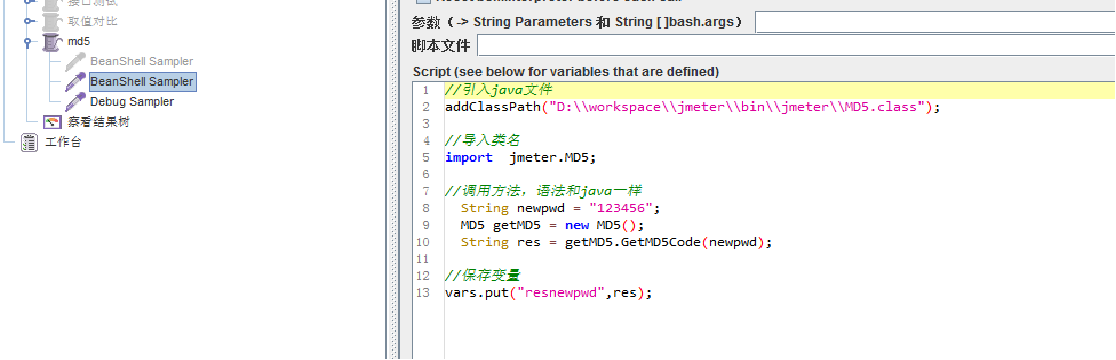
欢迎来到testingpai.com!
注册 关于