二、高级特征
1、计算属性 computed
在vue中,如果我们需要通过一个或多个数据来计算出来另一个数据,应该怎么去做?
比如:根据用户选择商品的数量来计算商品的总价格。这个时候我们就可以通过计算属性来实现。
优点:缓存

<div class="app">
<p>价格: <input type="text" v-model="price"></p>
<p>数量: <input type="text" v-model="number"></p>
<p>总金额: "{{ sumPrice }}"</p>
</div>
<script>
const vm = new Vue({
el : '.app',
data : {
number:3,
price:2
},
computed: {
//ES6 方法简写
sumPrice() {
return this.number * this.price
}
},
})
</script>
===================完整写法===================
<script>
const vm = new Vue({
el : '.app',
data : {
number:3,
price:2
},
computed: {
//ES6 方法简写
sumPrice: {
get() {
console.log('get调用了')
return this.number * this.price
},
set() {
console.log('修改计算属性')
this.number = 2
}
}
},
})
</script>
2、侦听器-watch
Vue 提供了一种更通用的方式来观察和响应 Vue 实例上的数据变动:侦听器
在vue中可以使用watch来定义侦听器,案例如下:
<div class="app">
<p>价格: <input type="text" v-model="price"></p>
<p>数量: <input type="text" v-model="number"></p>
<p>总金额: "{{ sumPrice }}"</p>
</div>
<script>
const vm = new Vue({
el : '.app',
data : {
number:3,
price:2
},
computed: {
//ES6 方法简写
sumPrice() {
return this.number * this.price
}
},
watch: {
//oldValue可选
number(newValue,oldValue) {
if(newValue < 0) {
console.log("别乱来")
this.number = oldValue
}
},
sumPrice(newValue,oldValue) {
if(newValue > 1000) {
console.log("你太有钱了")
}
}
}
})
</script>
===================完整写法===================
<script>
const vm = new Vue({
el : '.app',
data : {
number:3,
price:2
},
computed: {
//ES6 方法简写
sumPrice() {
return this.number * this.price
}
},
watch: {
number: {
handler(newValue,oldValue) {
console.log(newValue,oldValue)
}
}
}
})
</script>
扩展:深度监视
扩展:过滤器-filters
3、vue生命周期钩子
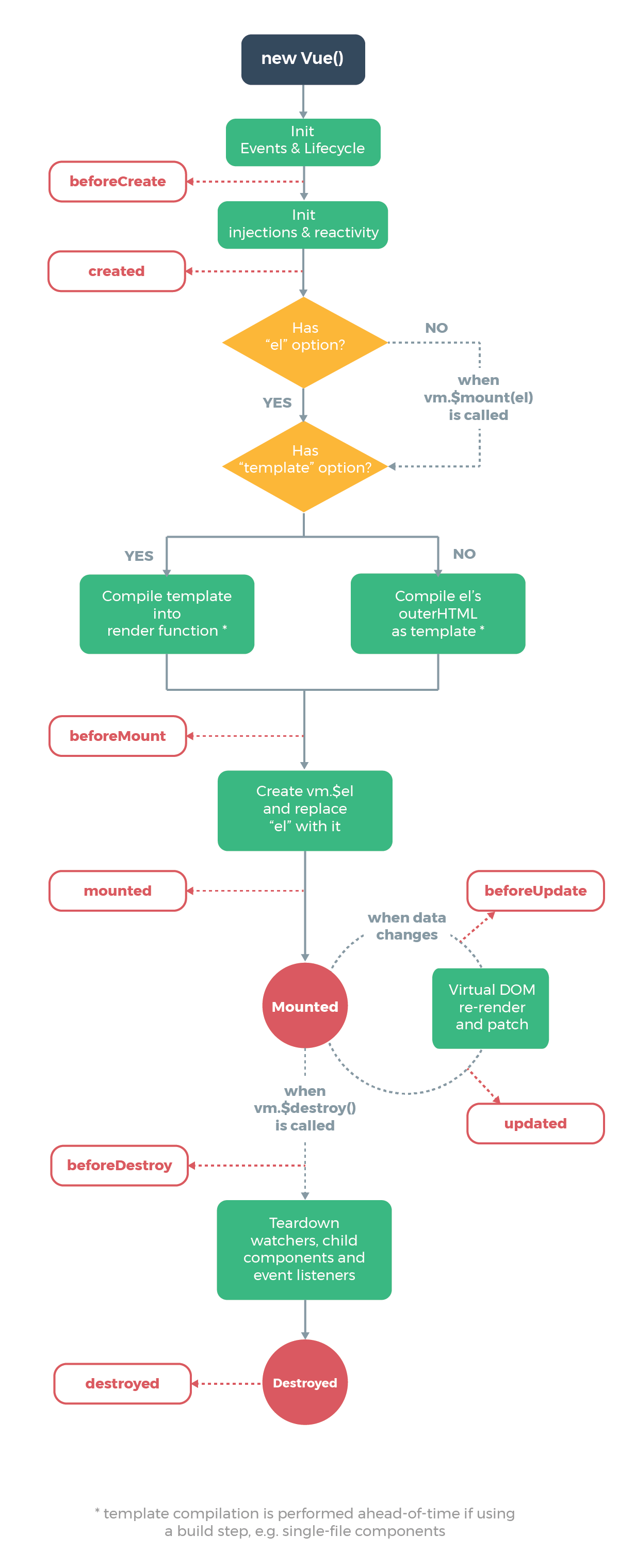
更多的钩子函数扩展学习,请参照官网文档:https://cn.vuejs.org/v2/api/#beforeCreat
重点:
- created():在页面DOM加载前,该方法会被调用;一般作一些数据初始化,或从后端拉取数据的操作会在此方法中处理
- mounted():挂载,在页面DOM加载后,该方法会被调用,一般用在需要动态修改元素时;但尽量不要这么做,违背了Vue.js数据驱动的原则
- beforeDestroy(): 实例销毁之前调用。在这一步,实例仍然完全可用。
<script>
const vm = new Vue({
el : '.app',
data : {
number:3,
price:2
},
computed: {
//ES6 方法简写
sumPrice() {
return this.number * this.price
}
},
watch: {
number: {
handler(newValue) {
console.log(newValue)
}
}
},
created() {
console.log("created被调用");
},
mounted() {
console.log("mounted被调用");
},
beforeDestroy() {
console.log("beforeDestroy被调用");
}
})
</script>
三、组件化开发
1、什么是组件
用来实现局部功能的代码集合(html、css、js)
通常一个应用会以一棵嵌套的组件树的形式来组织:
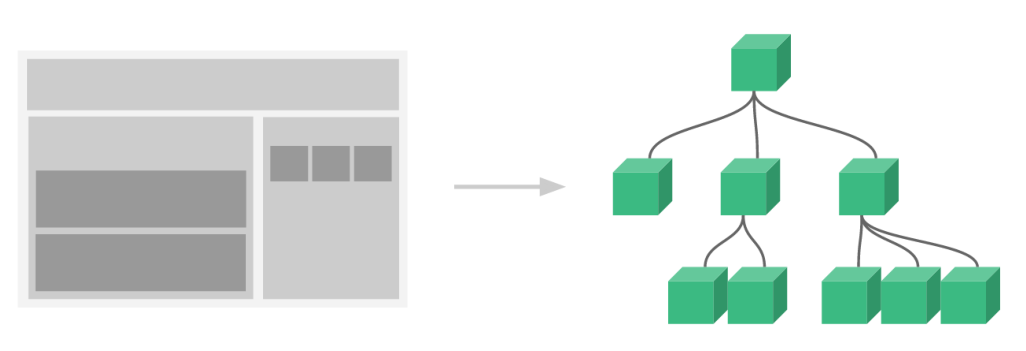
例如,你可能会有页头、侧边栏、内容区等组件,每个组件又包含了其它的像导航链接、博文之类的组件。
2、为什么用组件?
维护性、简化代码、提高运行效率
3、使用组件
1、创建组件
const school = Vue.extends({
//data 必须写成函数形式
data() {
return {
name:'柠檬班',
address:'长沙'
}
}
})
const student = Vue.extends({
//data 必须写成函数形式
data() {
return {
name:'luoji',
age:20
}
}
})
2、注册组件
const vm = new Vue({
el : '.app',
//注册组件
components : {
//组件名:组件对象
school:school, //简写:school
student:student
}
})
3、模版
<div class="app">
<school></school>
<hr>
<student></student>
</div>
<script>
const school = Vue.extend({
//必须在外面套一个div
template: `
<div>
<h1>学校名称:{{name}}</h1>
<h1>学校地址:{{address}}</h1>
</div>`,
//data 必须写成函数形式
data() {
return {
name:'柠檬班',
address:'长沙'
}
}
})
const student = Vue.extend({
//组件模板
template: `
<div>
<h1>学生名称:{{name}}</h1>
<h1>学生年龄:{{age}}</h1>
</div>`,
//data 必须写成函数形式
data() {
return {
name:'luoji',
age:20
}
}
})
const vm = new Vue({
el : '.app',
components : {
//局部组件
//组件名:组件对象
school:school,
student:student
}
})
</script>
4、组件嵌套
<div class="app">
<app></app>
</div>
<script>
const school = Vue.extend({
template: `
<div>
<h1>学校名称:{{name}}</h1>
<h1>学校地址:{{address}}</h1>
</div>`,
//data 必须写成函数形式
data() {
return {
name:'柠檬班',
address:'长沙'
}
}
})
const student = Vue.extend({
//组件模板
template: `
<div>
<h1>学生名称:{{name}}</h1>
<h1>学生年龄:{{age}}</h1>
</div>`,
//data 必须写成函数形式
data() {
return {
name:'luoji',
age:20
}
}
})
const app = Vue.extend({
//组件模板
template: `
<div>
<student></student>
<hr>
<school></school>
</div>`,
components : {
//组件名:组件对象
school,
student
}
})
const vm = new Vue({
el : '.app',
components : {
//组件名:组件对象
app
}
})
</script>
4、单文件组件
后续讲vue-cli的时候详细讲解
1、index.html
<!DOCTYPE html>
<html lang="">
<head></head>
<body>
<div id="app">
<App></App>
</div>
<script src="vue.js"></script>
<script src="main.js"></script>
</body>
</html>
2、main.js
import App from './App.vue'
new Vue({
el:'#app',
components : {App},
})
3、App.vue
<template>
<div>
<School></Student>
<Student></School>
</div>
</template>
<script>
import School from './components/School.vue'
import Student from './components/Student.vue'
export default {
name: 'App',
components : {School,Student},
}
</script>
<style>
</style>
4、components
- School.vue
<template>
<div>
<h1>学校名称:{{name}}</h1>
<h1>学校地址:{{address}}</h1>
</div>
</template>
<script>
export default {
name: 'School',
data() {
return {
name:'柠檬班',
address:'长沙'
}
}
}
</script>
<style>
</style>
- Student.vue
<template>
<div>
<h1>学生名称:{{name}}</h1>
<h1>学生年龄:{{age}}</h1>
</div>
</template>
<script>
export default {
name: 'Student',
data() {
return {
name:'luoji',
age:18
}
}
}
</script>
<style>
</style>
欢迎来到testingpai.com!
注册 关于