
什么是 xml ?
xml 是一种和 html 非常类似的语言,采取一定的格式展示数据。比如:
<note>
<to>你</to>
<from>我</from>
<heading>提醒</heading>
<body>今晚八点,不见不散</body>
</note>
这个例子非常形象的指明:
- 这是一个便条
- 便条是给你的
- 便条是我写的
- 标题是:提醒
- 内容是:今晚八点,不见不散
xml 和 html 的区别
- xml 设计的初衷在于传输数据,重点在数据;
- html 设计的初衷在于展示数据,重点在展示;
- html 通过和 css 的组合能展现非常美观的效果,xml 志不在此。
接口当中为什么会有 xml ?
xml 的作用和 json 实在是太像了。 通过 json, 可以代替 xml 的作用:
{
"note": {
"to": "你",
"from": "我",
"heading": "提醒",
"body": "今晚八点,不见不散",
}
}
以前,接口通常会采用 xml 来传输数据。而现在,大多数接口都是采用 json 进行数据传递, xml 已经被冷落了,主要的原因是:
- json 数据传输量较小,xml 常常要使用各种属性,冗余信息较多;
- json 支持数字, 布尔, null, 数组,对象等通用格式,xml 都是文本;
- json 解析更方便
但是,还是有一些公司的接口是采用 xml, 比如大名鼎鼎的微信,很多接口还是采用 xml。 原因是 xml 在一些特定领域还占有一些优势:
- 可读性稍微占优势;
- 对于 UI 页面,可以更方便的使用属性这样一种形态进行页面数据的传输,比如安卓应用。
- 历史优势。 xml 相比 json 发展更早,还有很多有经验的程序员偏爱 xml, Java 程序员有喜欢 xml 的倾向(现在已经很少了)。 微信的很多 api 还是用 xml, 也许是出于这些原因。
xml 和 json 的区别,归根结底在于他们表达数据的方式不同,xml 用的是树形结构, json 对应的是 hash 映射。
使用工具测试 xml 数据接口
接口发送 xml 格式的数据和发送 json 几乎一样,只需要把格式改成 xml 就可以了。
采用 postman 接口测试工具 往接口https://httpbin.org/post 发送以下 xml 数据:
<note>
<to>you</to>
<from>yuz</from>
<heading>hey</heading>
<body>8 tonight</body>
</note>
postman 数据填写:
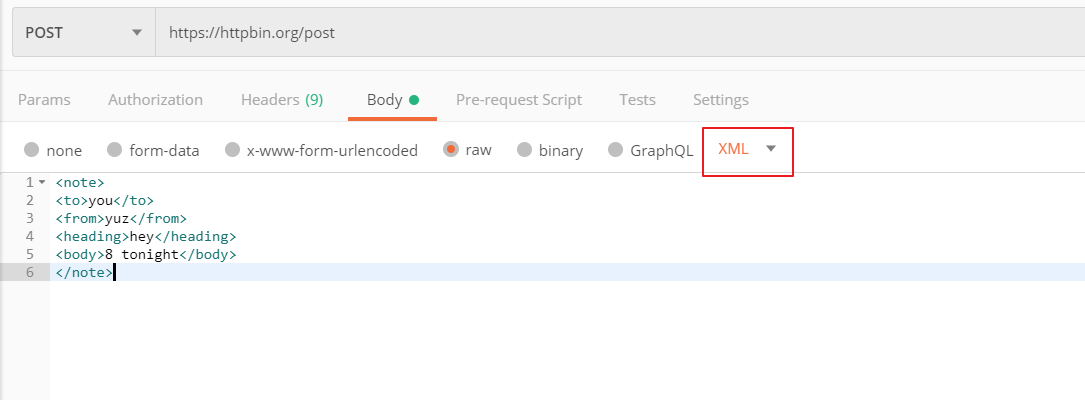
通过 fiddler 抓包可以查看到发送的数据:
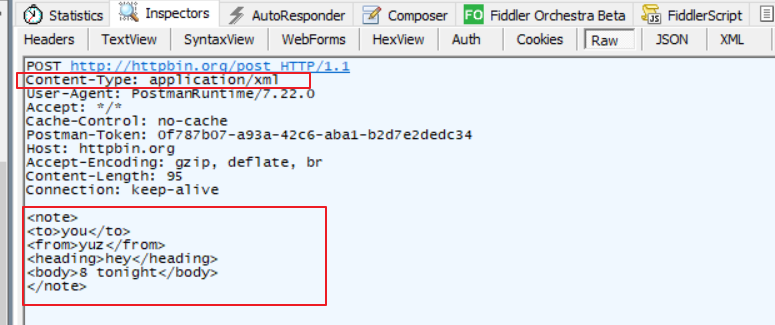
通过 postman 查看返回结果:

通过上面的例子得出:
- xml 格式的发送只需要修改请求头格式
- 请求头格式为
Content-Type: application/xml
使用 python 编程语言测试 xml 数据接口
使用 python 语言的 requests 库可以很方便的发送 xml 格式的数据,只需要把请求头格式换成 application/xml 就可以了:
import requests
xml_data = """
<note>
<to>you</to>
<from>yuz</from>
<heading>hey</heading>
<body>8 tonight</body>
</note>
"""
header = {"content-type": "application/xml"}
res = requests.post('http://httpbin.org/post', data=xml_data, headers=header)
xml 数据存储在文件当中
测试数据如果不是通过在代码中直接传递,而是通过文件形式存储,则使用 python 当中的 open 函数直接读取。
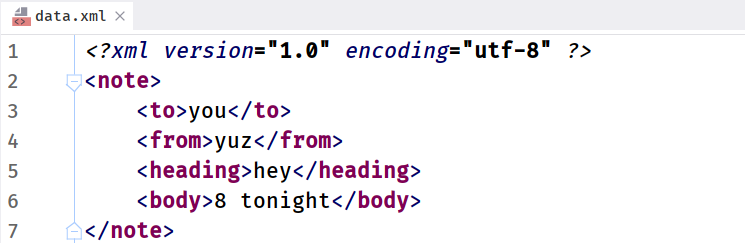
相应代码:
xml_data = open('data.xml').read()
header = {"content-type": "application/xml"}
res = requests.post('http://httpbin.org/post', data=xml_data, headers=header)
欢迎来到testingpai.com!
注册 关于